Brick Wall broken!
 |
| Image by Peggy und Marco Lachmann-Anke from Pixabay |
There is no better feeling in genealogy research than breaking through! Especially when the "wall" has been standing for a long time. I've been working on my son-in-law's tree since he gave me the information I needed to begin. The White side of his family was reasonably easy, but the Black side was full of roadblocks, and not just the big one before the 1870 US Census: slavery and the dreaded tick marks.
 |
| Courtesy https://thenounproject.com/ |
Fortunately, I'm stubborn! I'm part of the Wikitree US Black Heritage project, and every month they run a contest called the Connecting Challenge. This has been a spur to get those connections made! And I very much wanted to connect Jason to his great-grandmother.
I knew her name, Rosalie Dubuclet, the name of her first husband, Amadee Alexander, and when he died, 1920. I knew roughly when she was born in Louisiana, but who were her parents? While looking back at what was already found on Ancestry so that those facts could be entered into the FamilySearch Family Tree, I noticed that there were unconnected people in both the 1910 and 1920 Census, all labeled as "sister-in-law."
Her sisters! How did I not notice this before!
Link Everyone in A Record
If you have ever tried to link people to a record who are outside of the "nuclear family" as Ancestry defines it (as do the other major sites), it's a bit round-about, so we'll illustrate each step. It is well-worth the work.
FAN Principle
Why is this important? The genealogy research FAN concept is that to research your ancestor or person of interest thoroughly, you need to also research their Family, Associates and Neighbors. Linking everyone you can find will help in this effort.
Linking Rosalie's sisters to those census records was key to breaking through the brick wall, because it gave Ancestry's search algorithm something to work with -- part of a family. Most sites will not allow linking of siblings without at least one parent, so I added a father with only the surname Dubuclet.
Link in Your Ancestry Tree
To begin, bring up the record from the person's profile:
 |
| Click to load the record of the person you wish to link to that record |
After this rigmarole, you can actually link the person to the record properly, whether they are already in your tree or not. Although the label says Save to someone in your tree -- click Save no matter what.
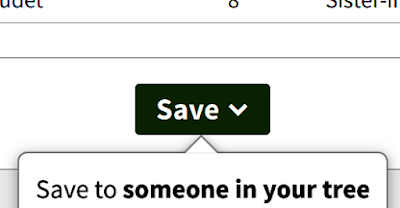 |
| If you want to link the person, CLICK! |
Once you click Save, you are presented with choices:
Ancestry is picky on the spelling for the person in your tree, but typing even a surname will bring up a drop-down list of choices.
Clicking Add this to a new person brings up an Add New Person form:
 |
| Notice that you can add or correct information in this form before saving |
Once saved, if you know the parents, now is the time to link them so they can be easily found in your tree.
Pro-tip: click the choice to Select someone in your tree if they are already in your tree, or you have to later merge duplicate profiles. Save yourself future work.
 |
Once all the sisters were properly linked, I could search for records for each of them, and bingo! There they were in the 1900 US Census, with Rosalie, their siblings. and parents. I can't tell you the joy that filled me at that moment.
Fish in All the Ponds
After telling a few people about the break-through, back to work. After making a new discovery, next step is to get the new data into the FamilySearch Family Tree, since there are often new and different sources and clues there. Step one was to look at the sources already on Rosalie's profile in FSFT, to find any unlinked people.
To do that, first click on Sources in the person's profile:
Once in the source tab listing all the sources linked to the person, scroll to a source with Unfinished Attachments.
Source Linker
 |
| Click Unfinished Attachments to finish |
 |
| Source document already linked to people |
Scroll down further, and see those who are not yet linked, in Other on Record:
If the people you want to link are listed over to the right, in Other from Family Tree, just drag each one over to the matching person, fill in a good reason statement, and attach.
But usually they have not been attached because it's not that easy. In the case of a marriage, both the bride or groom and their parents are *not* in the family yet, which is why they do not show.
The trick is to change the focus person. Do that at the top of the screen:
If you do not have a profile number such as Rosalie's G4MH-VWM, scroll down. In this case, the groom was Rosalie and Amadee's son Walter. When the focus is changed to him, it is easy to add the bride.
If the spouse is already in the tree, it is quite easy to link; if not, this is where you dig out any extra information you have about the person, correct spellings, choose dates and place names to FamilySearch standards, and add a new person.
If the new person was not already in the FamilySearch Family Tree, perhaps their parents will not be either, so change focus to the new or newly-linked person, and then add their parents.
 |
| Almost done! Now add or find the parents and attach |
Reason Statements
By the way, my reason statement when doing this final step was Attaching Marie Louise Katherine 'Eloise' Willis and her parents to her marriage record to Walter Victor Alexander. Nothing fancy, but it later explains to me and anyone else why this is correct.
And, all done! Once you close the Source Linker and refresh Rosalie's Sources page, the reminder to finish connecting everyone on the record has disappeared.
If this is an especially interesting case, my next step is to add each person to MyHeritage, and see if it turns up any new sources.
Wikitree
Usually the end of the road of success for me is adding or making better the person's profile on Wikitree, and that's what I will be doing for Rosalie next. I begin at her daughter Ruby's profile:
 |
| Click to connect or add a parent |
And away we go!
Please write to blog-editor@skcgs.org if you have any stories of broken brick walls, or comment on this blog. We would love to hear about your challenges and how you overcame them.
 |
| Valorie Zimmerman |











Comments
Post a Comment